Hi everyone,
This is a technical post. It describes the installation of our new Vesper Cortex M1 system. We purchased it from the US and had it Fedexed to us here in Curacao. Our previous AIS was a Vesper XB-8000 which was great but its GPS signal has been gradually degrading. It had survived several lightning near-misses which may have accelerated its demise.
 |
| Cortex aboard |
We purchased only the Cortex M1 hub which inhibits its use as a VHF radio. With a handset it becomes a Cortex V1 with fully functional VHF DSC radio in addition to the M1's AIS and a lot more. The hub includes a connection to an external VHF and an internal splitter - very nice.
Our configuration (core unit only) gives us:
- Class B+ (5W SOTDMA) AIS
- NMEA2000 and NMEA0183 gateways
- GPS/Galileo/Glonass/Beidou-capable high-speed GPS
- WiFi hotspot
- Mobile SIM for automated vessel monitor messaging to the Vesper 'cloud'
- Speaker and loudhailer outputs (alarms plus monitoring of VHF ch 16)
- CortexOnboard app for our phones & tablets
It took about a week for the package to arrive from the US, mainly because it was stuck in Puerto Rico over a weekend. It was then in Curacao customs for a week while they processed our duty-free Yacht In Transit papers.
 |
| It's aboard! |
 |
| Out of the box |
Removing the XB-8000 then installing and initial cabling of the Cortex was straight-forward but took half a day. We initially didn't mount the GPS antenna since we knew that wouldn't be fun. With power applied we connected from an iPhone running the CortexOnboard app.
 |
| Connected to WiFi |
The next step was to update the software. We did this using our Digicel mobile data. All went fine.
On checking overall status we discovered the MMSI was not configured. We had understood from the supplier defender.com that it was configured prior to shipment. Contacting their excellent support folks exposed that this means they added our boat details (MMSI etc) to the Vesper 'cloud' and the unit should download and install it automatically. Except we weren't in the US and the mobile interface said it had no signal. Oops.
Our next step was to RTFM and realise that the unit could access the internet via our onboard network. So Starlink was turned on and that got us onto the 'cloud' with a US IP address. But the MMSI remained unconfigured. So we asked defender.com to provide a programming file for us to apply. Happily they were able to do so and it worked. Phew!
 |
| Up and running |
With the GPS below decks the GPS signal was poor. So we set about mounting the antenna on the goalpost and running its coax through the s/s tubes into the boat and forward to the navstation. That was another half day of sweaty work. But it improved things substantially of course...
With everything up and running we could see vessels up to 30nm away and marinetraffic.com could see us. Yay!
Cortex provides a number of other display pages on the app. These include instruments, anchor watch and man overboard. These will be very useful. The unit can even be setup to assign crew names to each AIS MOB device.
Of course there are the usual AIS displays - a 'radar' and a list of targets.
And our chartplotters OpenCPN (on our Macs) and Navionics (on our iPhones and iPads) can use the WiFi hotspot to connect to the Cortex's WiFi datastream. Not all of our NMEA2000 data can be transported over this NMEA0183-based WiFi datastream. If we want the rest we connect to our SignalK WiFi datastream.
Over recent months there have been a lot of changes to our onboard electrical and electronic systems. The electronics system diagram has shrunk as our capabilities grew. Gotta love that! Here's the new system diagram...
We're very pleased with the Vesper Cortex. And with a handset it'll get even better.






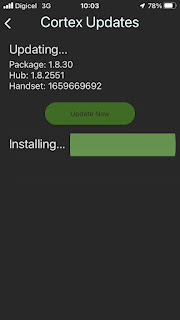












No comments:
Post a Comment